If you develop software for a living, Centurion Setup is a must-have application. With this application, you'll have access to tons of tools for creating installation wizards from scratch.
Using Centurion Setup is very simple, thanks in large part to its simple menus and intuitive interface, both of which guide you through the whole setup process. Once you've opened the application, you'll be able to see and set all the customizable elements that will make up your wizard, from basic elements like the Read Me file or the menu language to more advanced elements like the folder where the software and its files should be installed. If you don't understand one of the steps or don't understand one of the tools, Centurion Setup explains the basics of each part with a brief text and some advice to help you set up your software installation wizard exactly how you want it.
One of the best features of Centurion Setup is the incredible efficiency with which it compiles everything into the same executable. The installation wizard also takes up relatively little space, making the final result an indispensable file that will give invaluable help to your software's users.

















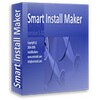












Comments
I would like to change the program's language to Spanish. I can only find the option to select the language for the end-user.